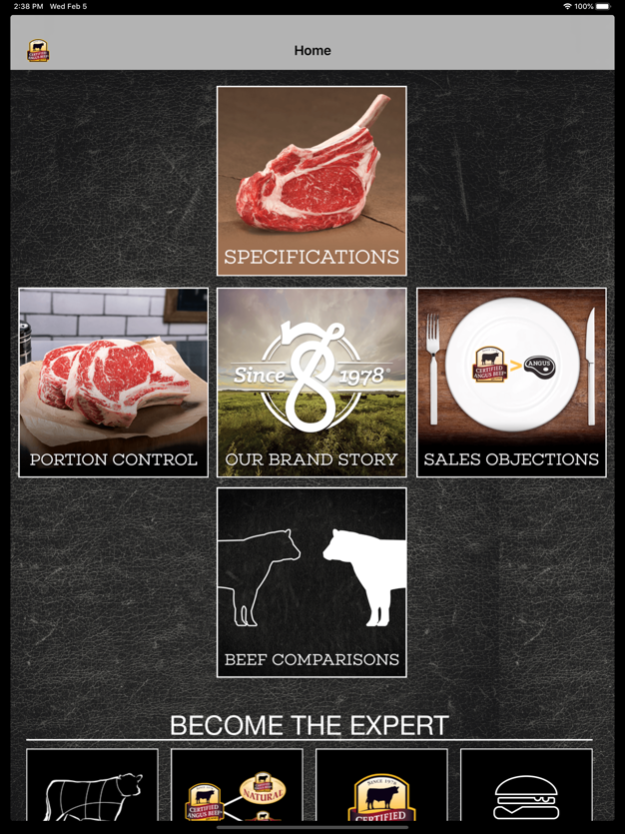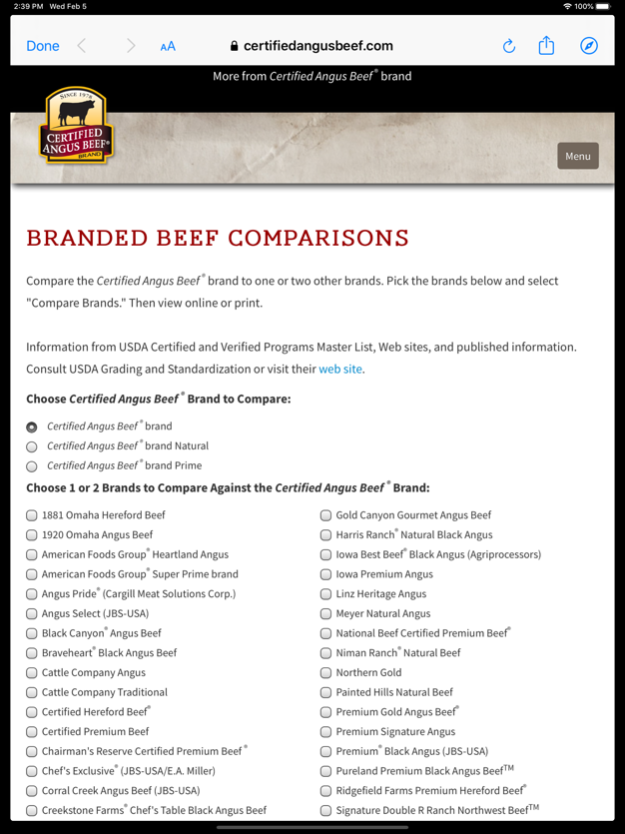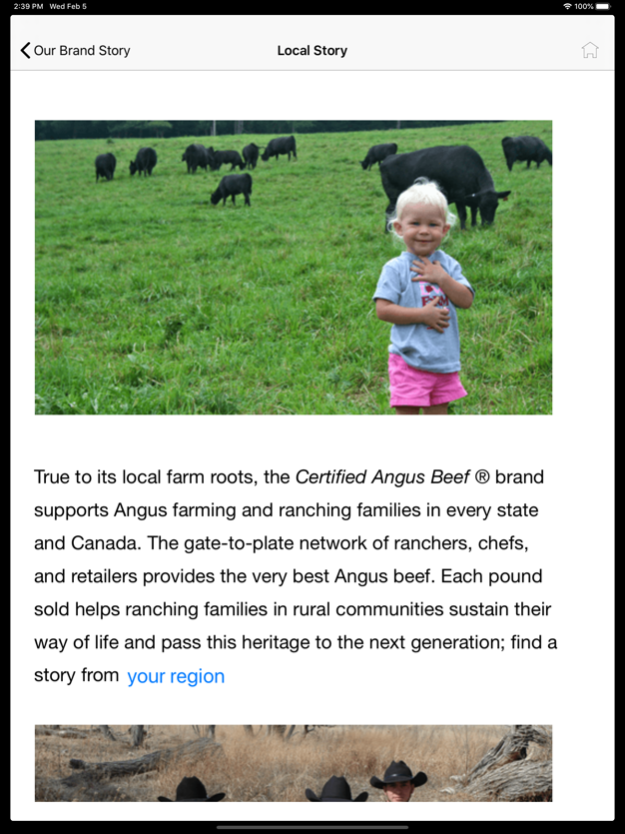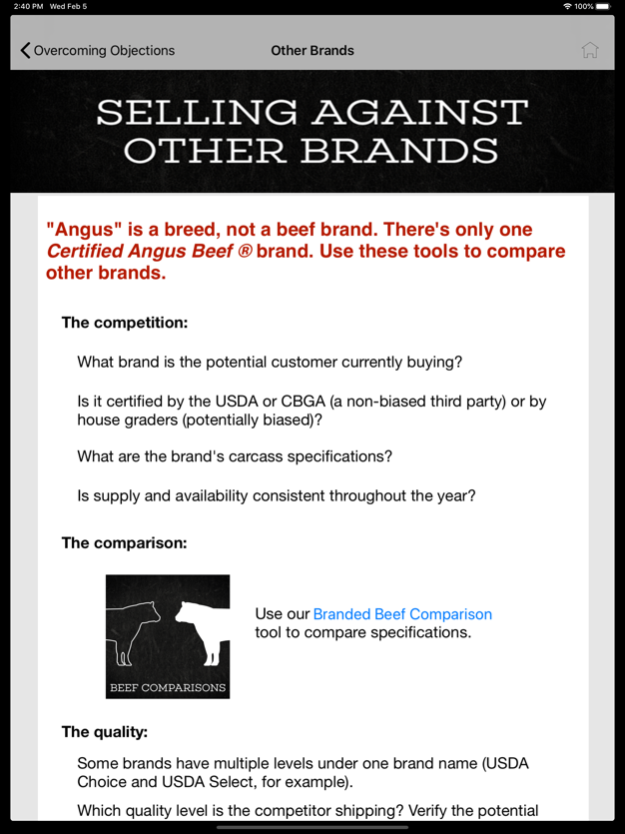Brand Builder - Sales Tools 5.1.12
Free Version
Publisher Description
Brand Builder equips licensed Certified Angus Beef ® brand foodservice distributor partners with on-the-go information and answers.
Knowledge is power, and Brand Builder supplements the sales materials available on Licensee Services, arming you with tools while you’re on the road.
This convenient mobile application empowers you to sell the Certified Angus Beef ® brand with confidence.
Use this App to:
-Refresh your brand knowledge.
-Find the answers you need in a fast and mobile format.
-Connect with customers and satisfy their demand for reliable, great-tasting beef.
Key features:
-Cost to downgrade calculator - an instant analysis of a restaurant’s lost revenue from downgrading their beef offering.
-Portion control calculator - compare actual product cost of portion cut steaks vs. cutting subprimals in-house, and make informed buying decisions based on the dollars and cents. (NOW AVAILABLE IN METRIC!)
-Sales objections – a guide through the four most common sales objections and how to overcome them with informed and educational responses.
-Local connections – identify farming and ranching families near you who take pride in raising the best Angus beef.
-Brand basics - our foundation, 10 science-based specifications and brand advantages
-Follow the brand – find all online outlets to connect with the brand.
Feb 28, 2024
Version 5.1.12
Fixed link
About Brand Builder - Sales Tools
Brand Builder - Sales Tools is a free app for iOS published in the Office Suites & Tools list of apps, part of Business.
The company that develops Brand Builder - Sales Tools is Certified Angus Beef LLC. The latest version released by its developer is 5.1.12.
To install Brand Builder - Sales Tools on your iOS device, just click the green Continue To App button above to start the installation process. The app is listed on our website since 2024-02-28 and was downloaded 4 times. We have already checked if the download link is safe, however for your own protection we recommend that you scan the downloaded app with your antivirus. Your antivirus may detect the Brand Builder - Sales Tools as malware if the download link is broken.
How to install Brand Builder - Sales Tools on your iOS device:
- Click on the Continue To App button on our website. This will redirect you to the App Store.
- Once the Brand Builder - Sales Tools is shown in the iTunes listing of your iOS device, you can start its download and installation. Tap on the GET button to the right of the app to start downloading it.
- If you are not logged-in the iOS appstore app, you'll be prompted for your your Apple ID and/or password.
- After Brand Builder - Sales Tools is downloaded, you'll see an INSTALL button to the right. Tap on it to start the actual installation of the iOS app.
- Once installation is finished you can tap on the OPEN button to start it. Its icon will also be added to your device home screen.